readfile
(PHP 4, PHP 5)
readfile — ファイルを出力する
説明
int readfile
( string $filename
[, bool $use_include_path= false
[, resource $context
]] )
ファイルを読んで標準出力に書き出します。
パラメータ
- filename
-
読み込もうとするファイルの名前。
- use_include_path
-
オプションの2番目の引数を使用して、これにTRUEを設定することにより、 include_path のファイルの検索も行うことができます。
- context
-
コンテキストストリームリソース。
返り値
ファイルから読み込んだバイト数を返します。エラーが起こると FALSEを返し、また@readfile()という名前でコールされない限り、 エラーメッセージが表示されます。
例
例1 readfile() によるダウンロードの強制
<?php
$file = 'monkey.gif';
if (file_exists($file)) {
header('Content-Description: File Transfer');
header('Content-Type: application/octet-stream');
header('Content-Disposition: attachment; filename='.basename($file));
header('Content-Transfer-Encoding: binary');
header('Expires: 0');
header('Cache-Control: must-revalidate, post-check=0, pre-check=0');
header('Pragma: public');
header('Content-Length: ' . filesize($file));
ob_clean();
flush();
readfile($file);
exit;
}
?>
上の例の出力は、たとえば 以下のようになります。
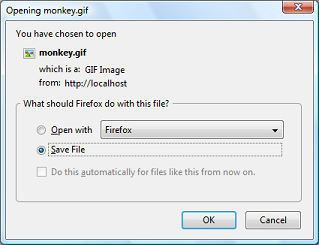
注意
ヒント
fopen wrappers が有効の場合、この関数のファイル名として URL を使用することができます。ファイル名の指定方法に関する詳細は fopen()、サポートされる URL プロトコルの種類 については、(例えば)サポートされるプロトコル/ラッパー を参照してください。
注意: コンテキストのサポートは、 PHP 5.0.0 で追加されました。contexts の説明に関しては、 ストリーム 関数 を参照してください。
参考
- fpassthru() - ファイルポインタ上に残っているすべてのデータを出力する
- file() - ファイル全体を読み込んで配列に格納する
- fopen() - ファイルまたは URL をオープンする
- include() - include
- require() - require
- virtual() - Apache サブリクエストを実行する
- file_get_contents() - ファイルの内容を全て文字列に読み込む
- サポートされるプロトコル/ラッパー